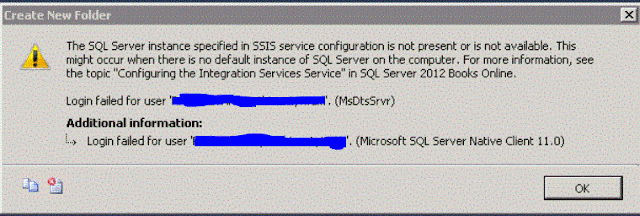Msg 7399, Level 16, State 1, Line 1
The OLE DB provider “Microsoft.ACE.OLEDB.12.0” for linked server “(null)” reported an error. Access denied.
Msg 7350, Level 16, State 2, Line 4
Cannot get the column information from OLE DB provider "OraOLEDB.Oracle" for linked server "<Linked_Server>"
I was setting up a linked server to an Oracle database and I was able to connect from that server using the sqlplus client. So the client and all the hostname/port information was correct. Even the login was working just fine so was not sure what the 'Access denied' error is related to. I didn't see any message in the alert log on the Oracle server. So as usual after a couple of quick google searches I found the solution.
To resolve this go under Security in Management studio go to Server Objects > Linked Servers ? Providers
Right click on 'OraOLEDB.Oracle' and go to General. There enable 'Allow inprocess' and this should fix the problem.
The OLE DB provider “Microsoft.ACE.OLEDB.12.0” for linked server “(null)” reported an error. Access denied.
Msg 7350, Level 16, State 2, Line 4
Cannot get the column information from OLE DB provider "OraOLEDB.Oracle" for linked server "<Linked_Server>"
I was setting up a linked server to an Oracle database and I was able to connect from that server using the sqlplus client. So the client and all the hostname/port information was correct. Even the login was working just fine so was not sure what the 'Access denied' error is related to. I didn't see any message in the alert log on the Oracle server. So as usual after a couple of quick google searches I found the solution.
To resolve this go under Security in Management studio go to Server Objects > Linked Servers ? Providers
Right click on 'OraOLEDB.Oracle' and go to General. There enable 'Allow inprocess' and this should fix the problem.